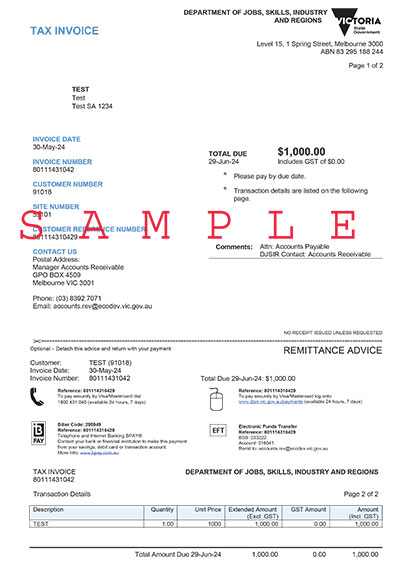Online payments
You can make online payments for the following:
- Payment of tax invoices – You should have received an invoice from the department.
- Renewal of game licences – You should have received a renewal/payment notice from the Game Management Authority
The online payment service enables customers to:
- make a one-off payment
- pay by Visa or MasterCard
- view and print receipts.
Where do I find my reference number?
The reference number is located on the left-hand side, under Customer Reference Number. It is also included in the Remittance Advice section for each method of payment. See sample invoice below.
Click on the image to view a larger version of the notice.
Other payment options
| Payment method | Invoice or notice symbol | How to pay |
|---|---|---|
| Phone | 
| Phone Ref: 51xxxxxxxxxx To pay securely by credit card (Visa or Mastercard) dial 1800 431 040 (available 24 hours, 7 days). |
| BPAY | 
| BPAY Biller Code: 295949 Customer Ref: xxxxxxxxxxx Telephone & Internet Banking Bpay® |
|
EFT (For tax invoice payment only) | 
| Bank – Westpac Please quote the invoice number |
Page last updated: 20 October 2025